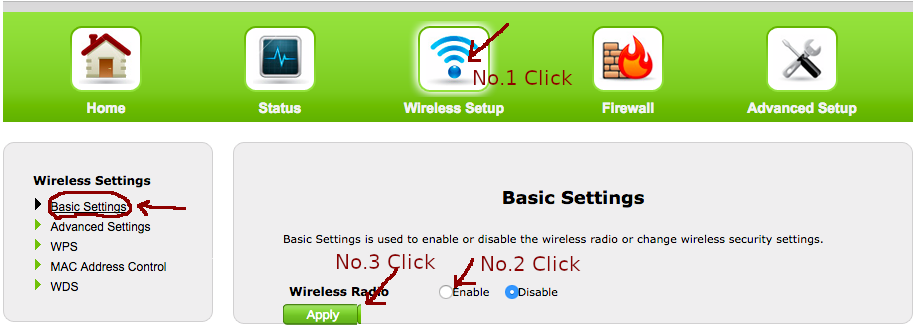Computer/Telus Router - Wifi Turn off and on
Main_Page > Computer > Telus Router - Wifi Turn off and on
How to turn off and on Wi-Fi signal on Telus Router (Actiontec T3200)[edit | edit source]
1, Check the login Username and Password on the label on the Telus Wi-Fi router if you haven't done yet.
2, you have to turn on the Wi-Fi router if it's off, and connect some LAN Cable to your computer from Wi-FI LAN port on the router.
3, After Wi-Fi router is stable and connected internet (1-3 minutes later), you can access below address with some browser. http://192.168.1.254/
4, Open the settings for the Wi-Fi router and please login.
5, Click "Wireless Setup" after login. Then you will see "Basic Settings" and "Wireless Radio".
6, you can click enable/disable and click "Apply". (Enable->Trun on Wi-Fi signal, Disable->Turn off Wi-Fi signal.)
7, Wait 1-3 minutes later, you can use your internet connection. :)